Having just completed editing a video product review, and my cousin called. We’re usually on the phone for a few hours, and on the 31st of May, our call was every bit as long as usual.
When I returned to my office to check out the editing quality of my review, I wanted to cry when I noticed my BOSE computer speakers crackling.
Oh NO… now what… Right?
There really was a VERY SIMPLE solution… so, be sure to keep reading…
It was far too late at night for me to be calling my “computer doctor” …so… think Trish, think!
Then, I Google searched, “Bose Companion 2 Series III crackling” (without the quotation marks, of course), and low and behold, it appears to be a major issue with these speakers.
Really?
But these were recommended to me back in March when my OLD (over 20 years old!) stereo computer speakers started crackling. Sadly, that set went to the dump for recycling, early this spring.
Okay… now what?
Ah, when did I buy these speakers?
My thoughts went to… they’re not very old; wasn’t it only a few months ago now?
Checking my spreadsheet for charges made, and VOILA! The purchase was made on the 17th of March this year.
Okay… so, now that I know exactly when I made the purchase… I must confess that my purchase was made online at a store that I have not purchased from for YEARS, due to an issue I have with trusting them.
They burned me once, and I don’t take to kindly for being burned when returning a product that failed to be shipped to me brand new, and it was under warranty. My first online purchase and they sent me a previously sold, and returned product that was missing parts. They then had the audacity to charge me a “Restocking fee”.
All I could do was pray that I might at LEAST get these speakers exchanged for ones that work.
From Best Buy’s main website, I found a link to there Help Center that is offered in their footer of their main Canadian website.
Once clicked, I made my selection and chatted with a Customer Service person named Gaurav B., (according to Best Buy’s emailed request for me to provide a review of the service I received that evening).
He went over all of the information for security purposes, like:
- my invoice number,
- my name,
- address,
…that sort of stuff, and then he informed me that the speakers were still under warranty, and he informed me that I can take the speakers into my local Best Buy store and get them exchanged for a new set.
Needless to say, I was ever soooo grateful for an easier fix then I had anticipated. Wasn’t sure if their policy had changed from years ago or not.
I then packed up the speakers into their original box, all ready to be returned the next morning. Even printed out a copy of my original invoice so that the exchange SHOULD be able to happen without issue.
The very next morning, I had to send a friend a quick email from my office computer, before going to the local Best Buy store.
When making an error during writing that email, my computer prompted me with an audio sound… and guess what?
My computer’s built-in speaker crackled!
WHAT?
Ooookay, so, then my thinking went something like: is it that the built-in computer speaker is crackling causing the BOSE speakers to do the same?
Naaah, hardly, as the BOSE speakers wouldn’t have to go “through” the built-in speaker. Logical thinking told me that much.
Hmmm…
Off to Google search again, and this time I searched for “computer built in speaker crackling” (again, without the quotation marks), and VOILA!
No way, I thought… could it be THAT simple?
Then I searched “computer built in speaker crackling windows 10”, simply because my computer runs on Windows, and so wanted to find Microsoft’s steps to help me determine how to go about checking to see if my computer audio drivers were up to date or not.
BOSE Companion 2 Series III speakers crackling – EASY FIX!
I found their help titled Fix sound or audio problems in Windows and started following their instructions by going down their list of things to check.
Once inside the Settings… I was able to find the Update & Security settings, and I discovered that all of my updates were in fact up to date.
Then I went back to Settings and clicked on Devices, and from the right-hand sidebar, I clicked on Sound settings.
From this window, I found an option to Troubleshoot, and clicked on that and simply continued following the prompts until a new audio driver was downloaded and installed.
My computer then had to be rebooted… and once that step was completed… I tested the sound, and the built-in speaker no longer crackled, VOILA!
Hmmmm… wonder if the BOSE speakers will be okay now too…
I quickly went about retrieving the packed speakers that were in their original box, sitting at my door, all ready to be taken to my local Best Buy for an exchange.
All unpacked again and the speakers reinstalled (thankfully, they’re easier to re-install then my OLD speakers would have been)… and VOILA!
Problem solved, and all WITHOUT my having to leave my home!
Imagine that… my BOSE Companion 2 Series III speakers were NOT the problem after all.
Needless to say, that when Best Buy asked me in an email, to rate the gentleman’s services, I mentioned that a driver update SHOULD have been suggested first before explaining that I could return the speakers.
Seriously, if I had of returned the speakers as being defective, money and time would have been wasted by EVERYONE connected.
Perhaps, Best Buy will have their Customer Services broken down into the different specialties offered in the product lines they sell. In the long run that would save them a lot of money, and their customers a lot of frustration.
So, my BOSE Companion 2 Series III speakers are just fine now, and I’m back at creating videos and editing them with great stereo sound, pheeeew!


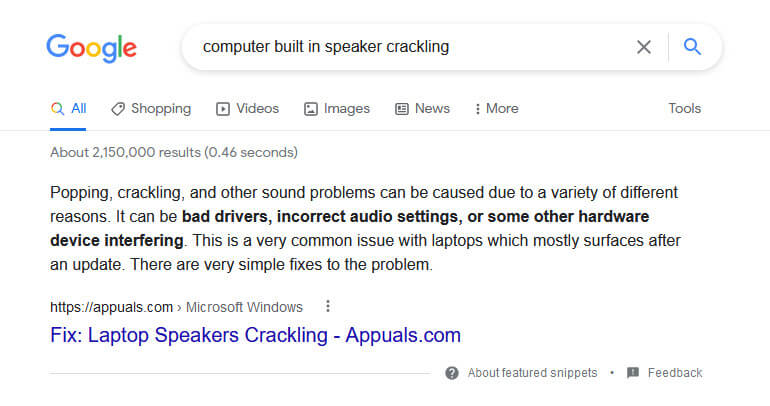




Hey there, sorry to hear about the crackling issue with your BOSE Companion 2 Series III Speakers, I would suggest checking the connections and cables first, as that could be a common cause.
Hey Sunny, I’m guessing you missed the all caps “PROBLEM SOLVED” in the title. I shared my experience here to hopefully be able to help any other user who encountered this issue. That’s what this website is all about… sharing my “finds” in hope of helping others. Thanks for joining the conversation!