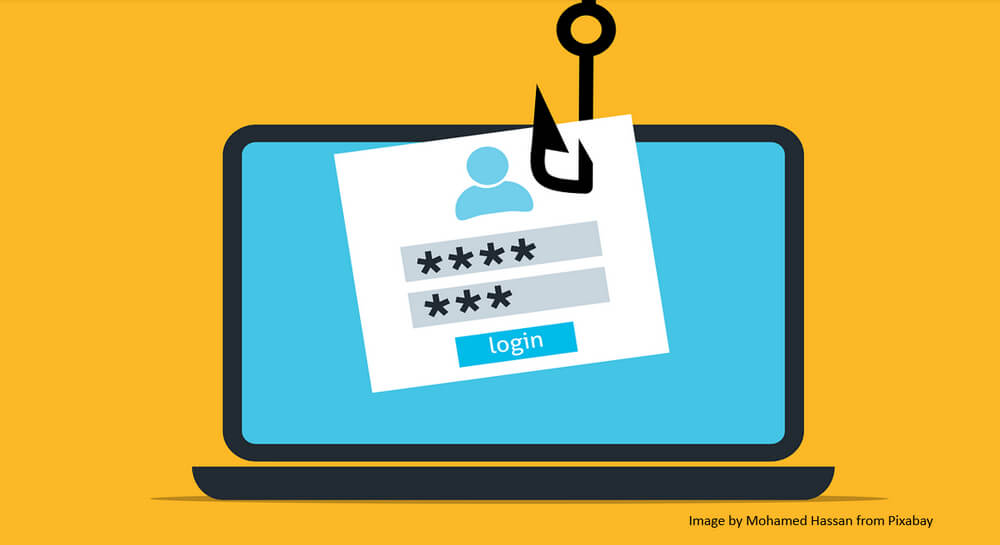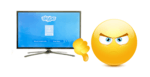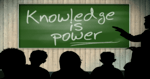In our digital age, the allure of convenience often blinds us to the vulnerabilities we open ourselves up to.
The story I have to share with you here, which was inspired by a true event, serves as a stern reminder of the importance of digital hygiene and the often-overlooked value of an independent line of communication.
Martha, a tech enthusiast, prided herself on her collection of the latest gadgets and an entirely digital lifestyle.
The concept of a landline seemed outdated to her, an unnecessary tether (and cost) in her wireless world.
Little did she know, this perception would soon lead her down a nightmarish path.
One day, while assisting her mother, Martha received a prompt on her smartphone, allegedly from Google, urging her to change her email password immediately or risk having her phone locked.
Panicked and under the guise of urgency, she complied — a decision that would mark the beginning of her digital downfall.
Within moments, control of her phone slipped through her fingers.

Upon arriving back to her home, this event was soon followed by a cascade of chaos.
Every device she owned (yup, even her new smart TV!); every online account (email, banking + social media) that was intertwined with her phone spiraled out of her control.
This wasn’t just a breach… it was a digital takeover.
In her frantic state, Martha sought advice from various sources, each step further entangling her in the web of her synced devices.
The interconnectedness, once a symbol of modern efficiency, became her Achilles’ heel.
The advice I offered was simple yet critical…
Reinstate a landline, a separate, secure line of communication unaffected by the compromised digital landscape.
However, this was no ordinary request.
You see, the landline needed to be independent, not linked through an internet modem which was already under the hacker’s thumb.
This was a distinction Martha unfortunately overlooked.
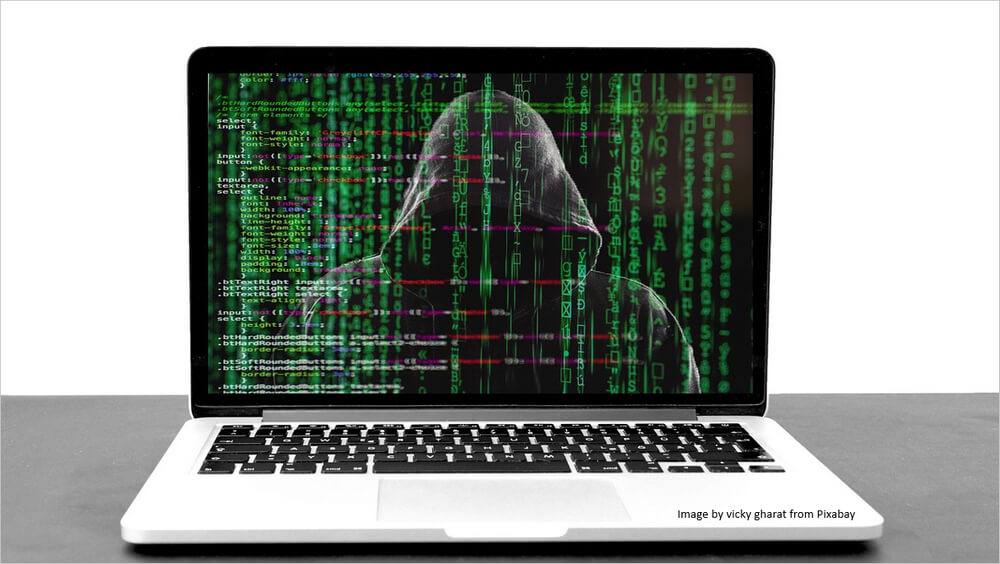
The hacker’s reach extended as her new ‘digital’ landline, routed through the compromised modem, and it fell straight into the intruder’s hands.
Her sanctuary of communication, once thought to be reclaimed, was nothing more than an illusion.
The Lessons to be Learned:
- Beware of Phishing: Always verify the authenticity of popups and messages asking for personal information or urging immediate action. Genuine companies will never ask for your password in such a manner.
Example: A pop up might appear to look officially from Google with something like: “New device signed in to {email address here} Your Google Account was just signed in to from a new device. You’re getting this notice to make sure it was you.”
And there would be a button for you to click that would then tell you to change your password by providing your present password and then the new one.
NEVER EVER COMPLY! to such a message… and YES, even it you receive a threat that your cell phone will be locked if you don’t comply.
If you want to change your password NEVER do that by using anyone’s prompt telling you to do so. Instead, sign into your email account like you normally would and change your password from the gmail server. This way, your password remains private. - Diversify Your Communication Channels: In a digital world, having a non-digital backup, like a traditional landline, can be a lifesaver. But you need to ensure that it stands alone, and not tethered to potentially vulnerable internet service through a modem.
- Avoid Over-Synchronization: Linking all your devices and accounts creates convenience but also sets up a domino effect if you ever become compromised. Practice compartmentalization: not all devices or accounts need to be interconnected.Example: NEVER Sync your devices!
Example: Every device needs its own separate email account and never use the same email address for EVERY device. - Insist on Security: When setting up services, especially after a security breach, insist on independent, secure options (like a router placed properly with modem attached to router and router to your device). Your safety is paramount; don’t settle for the standard setup if it compromises your security.
Obviously, knowledge is power, so having your very own trusted computer doctor (not some local franchised business support staff, either!) may be your best bet.
Had Martha her own computer doctor to turn to for technical advice, she might never have suffered from such an ordeal as this.
Her story is a harrowing reminder of the delicate balance between convenience and security.
Let Martha’s experience be a lesson to us all…
In our interconnected world, vigilance and independent safeguards are not just options… they are necessities.
Today, over a year and a half since this happened, Martha’s devices are still under ‘their’ control.
She has since decided to NEVER own a cell phone again, has stopped using email, and sadly, those 2-hour chats by telephone talking about all kinds of things, will never ever happen again due to whomever is listening to her calls.
Personally, I miss our lengthily chats and can only wish her telephone access provider would take the responsible route and provide her landline with a direct attachment to the internet WITHOUT the use of a modem.
I do know that they CAN do this as Telnet did that for me years ago now, and when I was forced to return to the ‘mother’ company after Telnet was sold and the CRTC decided to no longer allow other companies to provide landline access, I insisted they honour that connection, which thankfully Bell did!
Their landline charges are more expensive now then when landlines used only copper wires so they cannot convince me that a separate connection to the internet for a landline is impossible.
Say Goodbye to Phishing Scams
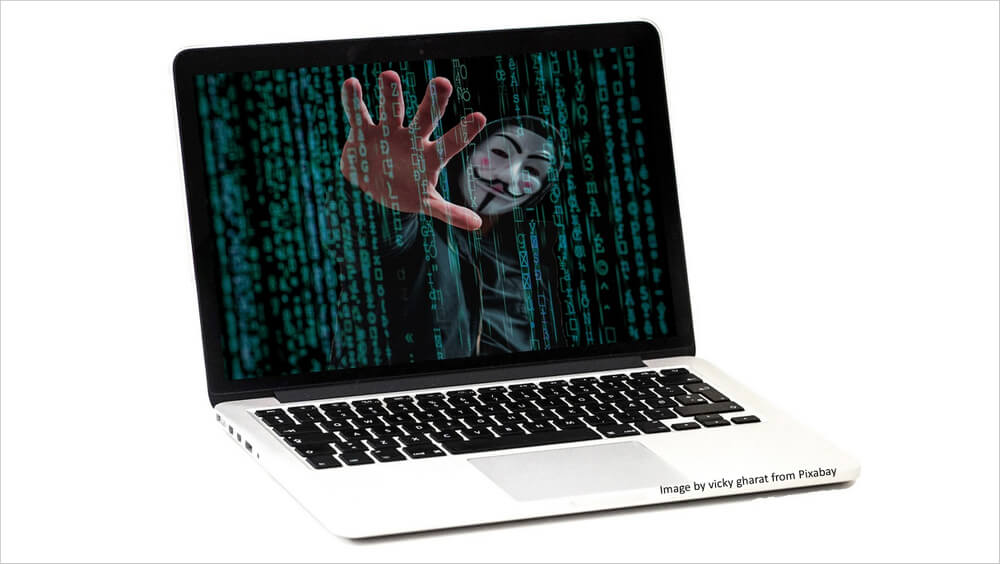
Here are tips others have to offer to help you readily protect your devices…
Phishing Attacks & How to Prevent Them
What is a Router? Here’s Why You Need it for Internet
To Sync or Not to Sync: Pros and Cons of Device Syncing
Browser sync—what are the risks of turning it on?
A video worth watching for all of 9 minutes and 7 seconds, offered next…
Take the Google Phishing Quiz Here: https://phishingquiz.withgoogle.com/
Credit for Header: Image by Mohamed Hassan from Pixabay